
thinking outside the box

XARA TUTORIAL
Text here...




Edit clashes
It’s important to realise that this means the same document can be edited in two places at the same time - on your desktop and in Xara Online Designer, and that saving from one will overwrite the file open in the other editor. In this case both the desktop Web Designer and Xara Online Designer will detect and alert you that the file has been modified and give you the option of discarding your changes, or keeping them in a new document.Publishing your Website
If you have saved the web hosting FTP details in the document, you can re-publish your website by selecting this Share icon on the top bar. If you have not saved the password in the file, you will be prompted for it.Backups
An additional benefit is that Dropbox, Google Drive and OneDrive maintain older versions of your files which provides an easy way of viewing and reverting back to earlier versions, so it’s a safe, easy and storage-saving way of maintaining multiple versions of your website files. Enjoy the offline/online experience with Xara Web Designer 11 and Xara Designer Pro X11 – Try it Now for free! Next month, I will take a closer look at how to use your cloud drive to share files with others, and how multiple people can edit the file - even at the same time. See the September tutorial.


Ultra-Fast Creation of Websites and Documents with Easy Online Editing











