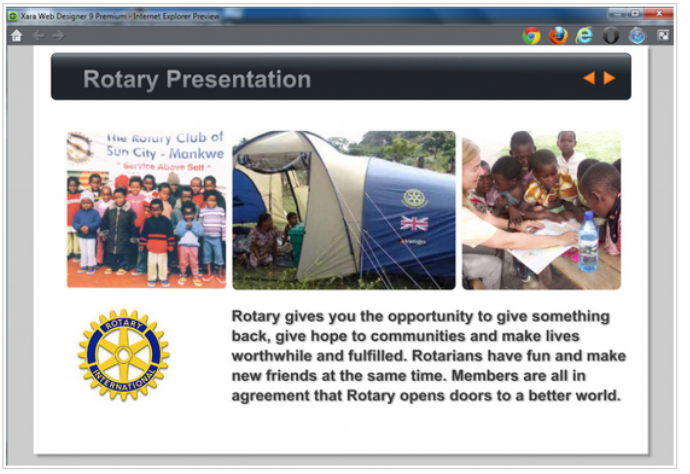


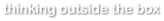



You will know that both Xara Web Designer and Designer Pro can be used to create and publish websites, but you may not realize that both Web
Designer Premium and Designer Pro can also be used to create PowerPoint-style ‘slide show’ presentations which you can publish to the web. You can
even create ‘remote control’ presentations where you control the slide step-through for your remote visitors (for example when you’re in a conference
call).
You can create your own presentation from a blank page, or the easiest solution is to start from one of the free Presentation Templates provided with
Xara Web Designer and Designer Pro. Viewers of your web presentation can move through it using the right/left arrows and Page Down/Up key to view
the next/previous step or page. There is also a pop-up navigation bar, which appears at the bottom left corner of the presentation allowing easy on-
screen navigation of the presentation pages. You can also add link buttons to your presentation to allow your viewers to move to the previous or next
presentation step.
If you don’t already own a copy of either Web Designer Premium or Designer Pro you can simply download a free, fully working trial version and try it!
In this tutorial we’re going to create a short example presentation about the Rotary organization using Web Designer Premium.


© Xara Group Limited