


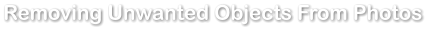

 To load in your photo, either open a blank photo doc (File -> New->) and drag the photo from your computer or camera (this reduces the resolution of
the photo) or you can drag it onto the title bar which will open it as a new photo document in full resolution.
This photo is an interesting scene of some children going to school. But your eye has no focus point; the eye is drawn along the path to the crowd of
children with their backs to us and an ugly telegraph pole, whilst the eye also sees the girl in the foreground with her back to us. The photo would be
much more appealing if the focus were on the 3 children in the foreground. Of course, I could just crop the photo to leave in the children with a
background of the dirt track, but I feel that it needs some interesting greenery in the background too.
The first thing I'm going to do is erase the crowd of children, the telegraph pole and the buildings in the rear. So, I select the Clone tool on the
photo bar, and then I draw around the area that I wish to remove and an animated dotted line will be displayed. When I have drawn my
shape I will have the 'magic erase' option in the top InfoBar so I select it and hey Voila! the children have disappeared! The area has
been analysed and replaced with a suitable background.
To load in your photo, either open a blank photo doc (File -> New->) and drag the photo from your computer or camera (this reduces the resolution of
the photo) or you can drag it onto the title bar which will open it as a new photo document in full resolution.
This photo is an interesting scene of some children going to school. But your eye has no focus point; the eye is drawn along the path to the crowd of
children with their backs to us and an ugly telegraph pole, whilst the eye also sees the girl in the foreground with her back to us. The photo would be
much more appealing if the focus were on the 3 children in the foreground. Of course, I could just crop the photo to leave in the children with a
background of the dirt track, but I feel that it needs some interesting greenery in the background too.
The first thing I'm going to do is erase the crowd of children, the telegraph pole and the buildings in the rear. So, I select the Clone tool on the
photo bar, and then I draw around the area that I wish to remove and an animated dotted line will be displayed. When I have drawn my
shape I will have the 'magic erase' option in the top InfoBar so I select it and hey Voila! the children have disappeared! The area has
been analysed and replaced with a suitable background.
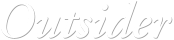





 © Xara Group 2011
© Xara Group 2011








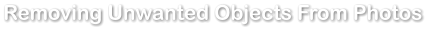

 To load in your photo, either open a blank photo doc (File -> New->) and drag the photo from your computer or camera (this reduces the resolution of
the photo) or you can drag it onto the title bar which will open it as a new photo document in full resolution.
This photo is an interesting scene of some children going to school. But your eye has no focus point; the eye is drawn along the path to the crowd of
children with their backs to us and an ugly telegraph pole, whilst the eye also sees the girl in the foreground with her back to us. The photo would be
much more appealing if the focus were on the 3 children in the foreground. Of course, I could just crop the photo to leave in the children with a
background of the dirt track, but I feel that it needs some interesting greenery in the background too.
The first thing I'm going to do is erase the crowd of children, the telegraph pole and the buildings in the rear. So, I select the Clone tool on the
photo bar, and then I draw around the area that I wish to remove and an animated dotted line will be displayed. When I have drawn my
shape I will have the 'magic erase' option in the top InfoBar so I select it and hey Voila! the children have disappeared! The area has
been analysed and replaced with a suitable background.
To load in your photo, either open a blank photo doc (File -> New->) and drag the photo from your computer or camera (this reduces the resolution of
the photo) or you can drag it onto the title bar which will open it as a new photo document in full resolution.
This photo is an interesting scene of some children going to school. But your eye has no focus point; the eye is drawn along the path to the crowd of
children with their backs to us and an ugly telegraph pole, whilst the eye also sees the girl in the foreground with her back to us. The photo would be
much more appealing if the focus were on the 3 children in the foreground. Of course, I could just crop the photo to leave in the children with a
background of the dirt track, but I feel that it needs some interesting greenery in the background too.
The first thing I'm going to do is erase the crowd of children, the telegraph pole and the buildings in the rear. So, I select the Clone tool on the
photo bar, and then I draw around the area that I wish to remove and an animated dotted line will be displayed. When I have drawn my
shape I will have the 'magic erase' option in the top InfoBar so I select it and hey Voila! the children have disappeared! The area has
been analysed and replaced with a suitable background.
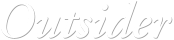





 © Xara Group 2011
© Xara Group 2011












