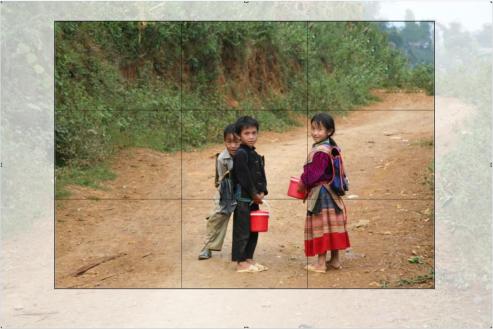


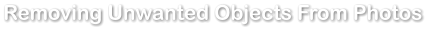

 I do the same for the little girl in the foreground on the left. As a tip - you don't have to be too exact when drawing around an object that you wish to
eliminate and it's better to leave a gap around it as this gives the computer a clue as to the background that should be filled in.
If the result isn't what you want the first time you can click the magic erase button again, each click will generate a slightly different background.
Now I'm going to crop my photo. With the Photo tool selected I simply click and drag my mouse over the area that I wish to keep. I then release
the mouse and the photo will be cropped. I can drag the edges or corners to make the retained area bigger or smaller. Now I will go back to the
Selector tool to select the whole photo and I will drag the corner handles to make it larger for editing.
I'm still not happy with the photo as the eye is drawn to the piece of wood in the bottom left so I'm going to remove it. But this time I will show you a
different method of using the Clone tool. Select the Clone tool again and draw around the piece of wood, as before. Now click your pointer in the area
that you wish to eliminate and keep it selected so that you can drag the section around until you find a suitable area of soil to make your photo look
right, or you can drag elsewhere on the image to specify the area to 'clone' from the image (this can even be from another photo if you wish).
I’m pretty happy with that result so now I click the 'Save’ icon and it will save this as a new JPG file. That's it - simple isn't it?!
I’ll mention one other benefit, which is that you don't need to worry about the original photo - unlike other photo software your original is not lost! One
of the advanced, unique features of Xara Photo & Graphic Designer and Xara Designer Pro is that they do not destroy your original photo, so not only
can you go and edit any of the clone areas at any time, but you can also get your original image back. Because they retain the original, successive edits
are safe and avoid the cumulative distortion that usually occurs if you save, re-open and save a JPG file again.
I do the same for the little girl in the foreground on the left. As a tip - you don't have to be too exact when drawing around an object that you wish to
eliminate and it's better to leave a gap around it as this gives the computer a clue as to the background that should be filled in.
If the result isn't what you want the first time you can click the magic erase button again, each click will generate a slightly different background.
Now I'm going to crop my photo. With the Photo tool selected I simply click and drag my mouse over the area that I wish to keep. I then release
the mouse and the photo will be cropped. I can drag the edges or corners to make the retained area bigger or smaller. Now I will go back to the
Selector tool to select the whole photo and I will drag the corner handles to make it larger for editing.
I'm still not happy with the photo as the eye is drawn to the piece of wood in the bottom left so I'm going to remove it. But this time I will show you a
different method of using the Clone tool. Select the Clone tool again and draw around the piece of wood, as before. Now click your pointer in the area
that you wish to eliminate and keep it selected so that you can drag the section around until you find a suitable area of soil to make your photo look
right, or you can drag elsewhere on the image to specify the area to 'clone' from the image (this can even be from another photo if you wish).
I’m pretty happy with that result so now I click the 'Save’ icon and it will save this as a new JPG file. That's it - simple isn't it?!
I’ll mention one other benefit, which is that you don't need to worry about the original photo - unlike other photo software your original is not lost! One
of the advanced, unique features of Xara Photo & Graphic Designer and Xara Designer Pro is that they do not destroy your original photo, so not only
can you go and edit any of the clone areas at any time, but you can also get your original image back. Because they retain the original, successive edits
are safe and avoid the cumulative distortion that usually occurs if you save, re-open and save a JPG file again.
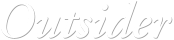




 © Xara Group 2011
© Xara Group 2011
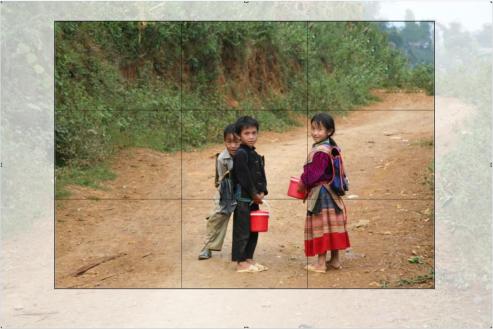







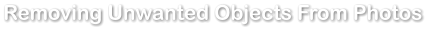

 I do the same for the little girl in the foreground on the left. As a tip - you don't have to be too exact when drawing around an object that you wish to
eliminate and it's better to leave a gap around it as this gives the computer a clue as to the background that should be filled in.
If the result isn't what you want the first time you can click the magic erase button again, each click will generate a slightly different background.
Now I'm going to crop my photo. With the Photo tool selected I simply click and drag my mouse over the area that I wish to keep. I then release
the mouse and the photo will be cropped. I can drag the edges or corners to make the retained area bigger or smaller. Now I will go back to the
Selector tool to select the whole photo and I will drag the corner handles to make it larger for editing.
I'm still not happy with the photo as the eye is drawn to the piece of wood in the bottom left so I'm going to remove it. But this time I will show you a
different method of using the Clone tool. Select the Clone tool again and draw around the piece of wood, as before. Now click your pointer in the area
that you wish to eliminate and keep it selected so that you can drag the section around until you find a suitable area of soil to make your photo look
right, or you can drag elsewhere on the image to specify the area to 'clone' from the image (this can even be from another photo if you wish).
I’m pretty happy with that result so now I click the 'Save’ icon and it will save this as a new JPG file. That's it - simple isn't it?!
I’ll mention one other benefit, which is that you don't need to worry about the original photo - unlike other photo software your original is not lost! One
of the advanced, unique features of Xara Photo & Graphic Designer and Xara Designer Pro is that they do not destroy your original photo, so not only
can you go and edit any of the clone areas at any time, but you can also get your original image back. Because they retain the original, successive edits
are safe and avoid the cumulative distortion that usually occurs if you save, re-open and save a JPG file again.
I do the same for the little girl in the foreground on the left. As a tip - you don't have to be too exact when drawing around an object that you wish to
eliminate and it's better to leave a gap around it as this gives the computer a clue as to the background that should be filled in.
If the result isn't what you want the first time you can click the magic erase button again, each click will generate a slightly different background.
Now I'm going to crop my photo. With the Photo tool selected I simply click and drag my mouse over the area that I wish to keep. I then release
the mouse and the photo will be cropped. I can drag the edges or corners to make the retained area bigger or smaller. Now I will go back to the
Selector tool to select the whole photo and I will drag the corner handles to make it larger for editing.
I'm still not happy with the photo as the eye is drawn to the piece of wood in the bottom left so I'm going to remove it. But this time I will show you a
different method of using the Clone tool. Select the Clone tool again and draw around the piece of wood, as before. Now click your pointer in the area
that you wish to eliminate and keep it selected so that you can drag the section around until you find a suitable area of soil to make your photo look
right, or you can drag elsewhere on the image to specify the area to 'clone' from the image (this can even be from another photo if you wish).
I’m pretty happy with that result so now I click the 'Save’ icon and it will save this as a new JPG file. That's it - simple isn't it?!
I’ll mention one other benefit, which is that you don't need to worry about the original photo - unlike other photo software your original is not lost! One
of the advanced, unique features of Xara Photo & Graphic Designer and Xara Designer Pro is that they do not destroy your original photo, so not only
can you go and edit any of the clone areas at any time, but you can also get your original image back. Because they retain the original, successive edits
are safe and avoid the cumulative distortion that usually occurs if you save, re-open and save a JPG file again.
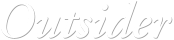




 © Xara Group 2011
© Xara Group 2011