










 There may be many reasons why you want to crop your photos - maybe you have too much background or unwanted objects, or you may wish to delete
background to enlarge just a center portion, or you may wish to have a photo in a particular shape, like a circle or ellipse. In this tutorial I'll show you
how quick and easy it is to crop and apply an oval shape to a photo using the clip and ellipse tool in Xara Photo & Graphic Designer or Xara Designer Pro
v7.
Here’s my ‘before and after’ photo:
Now let's go step-by-step through the process of creating the above example.
© Xara Group 2011
There may be many reasons why you want to crop your photos - maybe you have too much background or unwanted objects, or you may wish to delete
background to enlarge just a center portion, or you may wish to have a photo in a particular shape, like a circle or ellipse. In this tutorial I'll show you
how quick and easy it is to crop and apply an oval shape to a photo using the clip and ellipse tool in Xara Photo & Graphic Designer or Xara Designer Pro
v7.
Here’s my ‘before and after’ photo:
Now let's go step-by-step through the process of creating the above example.
© Xara Group 2011












 There may be many reasons why you want to crop your photos - maybe you have too much background or unwanted objects, or you may wish to delete
background to enlarge just a center portion, or you may wish to have a photo in a particular shape, like a circle or ellipse. In this tutorial I'll show you
how quick and easy it is to crop and apply an oval shape to a photo using the clip and ellipse tool in Xara Photo & Graphic Designer or Xara Designer Pro
v7.
Here’s my ‘before and after’ photo:
Now let's go step-by-step through the process of creating the above example.
© Xara Group 2011
There may be many reasons why you want to crop your photos - maybe you have too much background or unwanted objects, or you may wish to delete
background to enlarge just a center portion, or you may wish to have a photo in a particular shape, like a circle or ellipse. In this tutorial I'll show you
how quick and easy it is to crop and apply an oval shape to a photo using the clip and ellipse tool in Xara Photo & Graphic Designer or Xara Designer Pro
v7.
Here’s my ‘before and after’ photo:
Now let's go step-by-step through the process of creating the above example.
© Xara Group 2011





