





 Introduction
It's been a long time since we updated Xara 3D, but there's a new version now available. I'm going to go through one of the main new features of this
version, which is that it can now create animated 3D titles or credits for appending to the start or end of your movies.
Here's an example of the type of thing it can now do:
Note: X3D can export .avi movies, and in order to append these to the start or end of your existing movie it's expected that you use separate movie
editing software that allows you to import movies and append them to your main movie. Almost all movie editing software allows this, including free
products such as VirtualDub. We'd recommend MAGIX Movie Edit Pro 17 Plus.
Xara 3D has been the most popular Xara product over the years - yes, we've sold more than Xara Xtreme/Designer or other products! That's partly
because it's a 'do-one-thing-really-well' product, it's extremely good value at $39.99 or £29.99 or $29.99, and also because it's one of the most fun
products you'll ever use. You can easily spend hours just playing with the various options adjusting the extrude, bevel, lighting and color. And all of
these are live interactive features - you just drag on the object to rotate it, drag on the sides to adjust the extrude depth, or drag the lights around in
3D space to adjust the light angle.
What Xara 3D Maker does so well - the only thing it's designed for - is to create 3D text headings that can be static or animated. So the new 3D titles and
credits feature is a natural extension.
3D software is notoriously difficult to learn and use. Not so Xara 3D, which has to be perhaps the simplest to understand and use 3D application ever.
If you have not used Xara 3D I suggest you download the free trial and have a play. I'm going to take you through the 2 new animation types that are
designed to be used to create movie titles.
Introduction
It's been a long time since we updated Xara 3D, but there's a new version now available. I'm going to go through one of the main new features of this
version, which is that it can now create animated 3D titles or credits for appending to the start or end of your movies.
Here's an example of the type of thing it can now do:
Note: X3D can export .avi movies, and in order to append these to the start or end of your existing movie it's expected that you use separate movie
editing software that allows you to import movies and append them to your main movie. Almost all movie editing software allows this, including free
products such as VirtualDub. We'd recommend MAGIX Movie Edit Pro 17 Plus.
Xara 3D has been the most popular Xara product over the years - yes, we've sold more than Xara Xtreme/Designer or other products! That's partly
because it's a 'do-one-thing-really-well' product, it's extremely good value at $39.99 or £29.99 or $29.99, and also because it's one of the most fun
products you'll ever use. You can easily spend hours just playing with the various options adjusting the extrude, bevel, lighting and color. And all of
these are live interactive features - you just drag on the object to rotate it, drag on the sides to adjust the extrude depth, or drag the lights around in
3D space to adjust the light angle.
What Xara 3D Maker does so well - the only thing it's designed for - is to create 3D text headings that can be static or animated. So the new 3D titles and
credits feature is a natural extension.
3D software is notoriously difficult to learn and use. Not so Xara 3D, which has to be perhaps the simplest to understand and use 3D application ever.
If you have not used Xara 3D I suggest you download the free trial and have a play. I'm going to take you through the 2 new animation types that are
designed to be used to create movie titles.
 © Xara Group 2011
© Xara Group 2011












 Introduction
It's been a long time since we updated Xara 3D, but there's a new version now available. I'm going to go through one of the main new features of this
version, which is that it can now create animated 3D titles or credits for appending to the start or end of your movies.
Here's an example of the type of thing it can now do:
Note: X3D can export .avi movies, and in order to append these to the start or end of your existing movie it's expected that you use separate movie
editing software that allows you to import movies and append them to your main movie. Almost all movie editing software allows this, including free
products such as VirtualDub. We'd recommend MAGIX Movie Edit Pro 17 Plus.
Xara 3D has been the most popular Xara product over the years - yes, we've sold more than Xara Xtreme/Designer or other products! That's partly
because it's a 'do-one-thing-really-well' product, it's extremely good value at $39.99 or £29.99 or $29.99, and also because it's one of the most fun
products you'll ever use. You can easily spend hours just playing with the various options adjusting the extrude, bevel, lighting and color. And all of
these are live interactive features - you just drag on the object to rotate it, drag on the sides to adjust the extrude depth, or drag the lights around in
3D space to adjust the light angle.
What Xara 3D Maker does so well - the only thing it's designed for - is to create 3D text headings that can be static or animated. So the new 3D titles and
credits feature is a natural extension.
3D software is notoriously difficult to learn and use. Not so Xara 3D, which has to be perhaps the simplest to understand and use 3D application ever.
If you have not used Xara 3D I suggest you download the free trial and have a play. I'm going to take you through the 2 new animation types that are
designed to be used to create movie titles.
Introduction
It's been a long time since we updated Xara 3D, but there's a new version now available. I'm going to go through one of the main new features of this
version, which is that it can now create animated 3D titles or credits for appending to the start or end of your movies.
Here's an example of the type of thing it can now do:
Note: X3D can export .avi movies, and in order to append these to the start or end of your existing movie it's expected that you use separate movie
editing software that allows you to import movies and append them to your main movie. Almost all movie editing software allows this, including free
products such as VirtualDub. We'd recommend MAGIX Movie Edit Pro 17 Plus.
Xara 3D has been the most popular Xara product over the years - yes, we've sold more than Xara Xtreme/Designer or other products! That's partly
because it's a 'do-one-thing-really-well' product, it's extremely good value at $39.99 or £29.99 or $29.99, and also because it's one of the most fun
products you'll ever use. You can easily spend hours just playing with the various options adjusting the extrude, bevel, lighting and color. And all of
these are live interactive features - you just drag on the object to rotate it, drag on the sides to adjust the extrude depth, or drag the lights around in
3D space to adjust the light angle.
What Xara 3D Maker does so well - the only thing it's designed for - is to create 3D text headings that can be static or animated. So the new 3D titles and
credits feature is a natural extension.
3D software is notoriously difficult to learn and use. Not so Xara 3D, which has to be perhaps the simplest to understand and use 3D application ever.
If you have not used Xara 3D I suggest you download the free trial and have a play. I'm going to take you through the 2 new animation types that are
designed to be used to create movie titles.
 © Xara Group 2011
© Xara Group 2011









