XARA WEB DESIGNER PREVIEW - TEMPLATES
Also included in the Designs Gallery are a variety of headers, buttons, icons, text areas that magically expand or
contract to include as little or as much copy as you want to display, so if you want to build your own website using
pre-designed elements, you can do that too. Just do me a favor, if you create a website using ten different styles of
design elements, please don’t send me a link to the site. OK? If you do I will have to send the design police around to
your house for a serious talk. Remember, life is not a contest to see how busy you can make your website or how
many different styles you can mix and mismatch.
Finally, when you import any pre- designed objects such as those
shown above the dialog at the left pops up and asks if you want to
match the colors. If you say Match, Xtreme matches the colors for
the imported object or buttons to the other imported objects and
adds corresponding colors to the screen palette.
Some last minute additions to the Website Toolbar. When you enter
a web address link, and if you have Correct Address Automatically
checked, Xara Web Designer will automatically expand it. For
example, if you enter www.Xara.com, Web Designer will expand it to
https://www.xara.com. If you enter a simple e-mail address, Web Designer will all encode the e-mail address to hide
it in the code so your e-mail address will not get added to SPAM lists. This is a good feature for you and one you can
offer your clients.
Placeholder Goodies: Another really cool capability is embedding Widgets, Gadgets, and YouTube videos in your
website (where appropriate only, please). You can do this by adding a Placeholder object to your site and then adding
the script to the Placeholder > Replace with HTML Code text entry box. You can find an ever expanding universe of
these gadgets (about 60,000 + at the Google Gadget page. Below are a few. They all work. Give them a try.
NOTE: When this page loads, it scrolls down to the middle of the page. This is caused by the various Google
Gadgets and YouTube video. This happens in other programs as well and has to do with the coding of the
Gadgets.
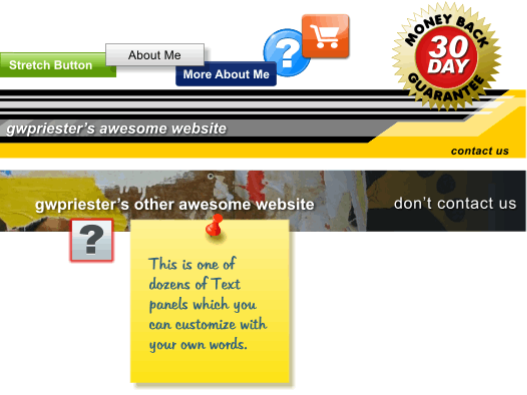
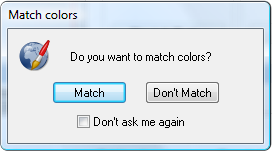
© Gary Priester 2009





















