XARA WEB DESIGNER PREVIEW - MORE FEATURES
Soft Groups are a new option found in the Arrange menu. Soft Groups can group objects on several
layers. In the case of the roll over button shown here, both the MouseOff and MouseOver states have
been soft grouped. The benefit of this is if you change the text on one layer, it automatically
changes on the other layer or layers (this button also has a MouseDown stage). You only have to link
a soft group once and the changes are automatically applied to all soft grouped layers.
Repeating Objects: One of the really breakthrough features in Xara Web Designer is called Repeating
Objects. A repeating object can be copied and pasted onto any page of your website. When you make a change to any
instance of the Repeating Object, and select Arrange > Update Repeating Objects, all instances of this change are
made to all instances of that object.
For example, say you create a button bar. Each button a unique Repeating Object (I’ll explain how in a moment).
After you get your website finished you decide that Puce is not the color you really wanted for your buttons. And
Times Roman is dated looking. So you select one of your Repeating Object buttons and change the color from Puce to
Sage Green. And you change the font to Georgia Bold. With the modified button selected, click Update Repeating
Objects from the Arrange menu and all instances of that button are changed to the same color (or fill) and font. You
can also change a link and even the copy.
Here’s how:
1. Create your repeating object. In this case a
button called HOME
2. Press the yellow New Names tag on the Infobar.
3. Name your repeating object. The name must
begin with the word Repeating and a colon, then
the unique name. In this example
Repeating:Button Home
4. Press Add. Place this button on any or all
appropriate pages.
If you modify your Repeating Object Button, with
the modified Repeating Object selected:
5. Select Update Repeating Objects from the
Arrange menu. The changes will be made to all
the buttons.
The repeating object to be updated cannot appear on the same page, and it should appear in the same place on all
other pages. Repeating objects can be a soft group. You can modify any of the instances, not just the original object.
Just make sure the modified object is selected before you Update Repeating Objects.
Templates, Pre-Designed Buttons and Other Objects: For those of you who would
rather let someone else do the design work, you can find a collection of professionally
designed templates, buttons banners, and other goodies in the Design Gallery (the
same icon as the Clip Art Gallery in Xara Xtreme). Also included are various Stretchy
Buttons. These are buttons that automatically stretch if the text exceeds the width of
the button. The templates come in a variety of styles for a variety of uses both for professional and non-professional.
When you select a pre-designed template, a set of related colors appears on the left hand side of the Color Line (the
color palette at the bottom of the page). These colors allow you to create new objects to work with the color
scheme.

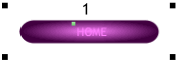
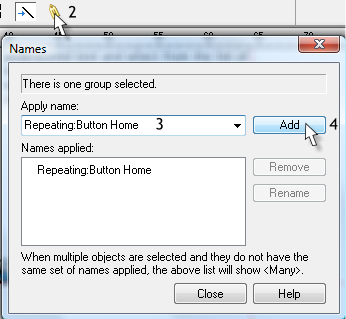
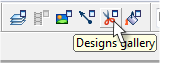
© Gary Priester 2009






















